AEPS application integration is a web-based integration that supports all types of web technology. We provide all the essential features and gateway for integrating AEPS applications easily. After integration, an iframe will appear on your web page.
How does Integration work?
This quick start guides you through installing and initializing AEPS SDK. To begin using this SDK, You will need to run the following checklist. You must have the prerequisites like a device supporting the kit, required encrypted data, and a properly installed driver like RD service to ensure a secure communication channel for all parties involved in any transactions using AEPS.
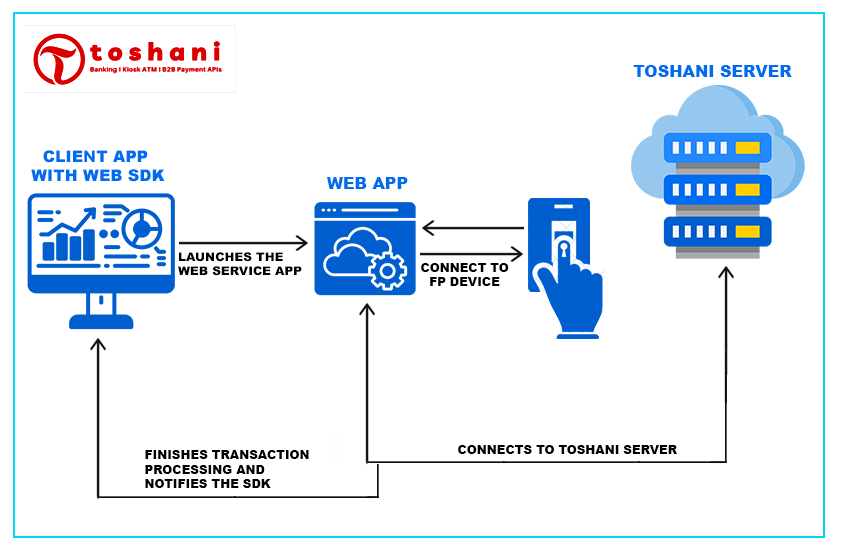
Pre-Requisites
|
Supported device list details
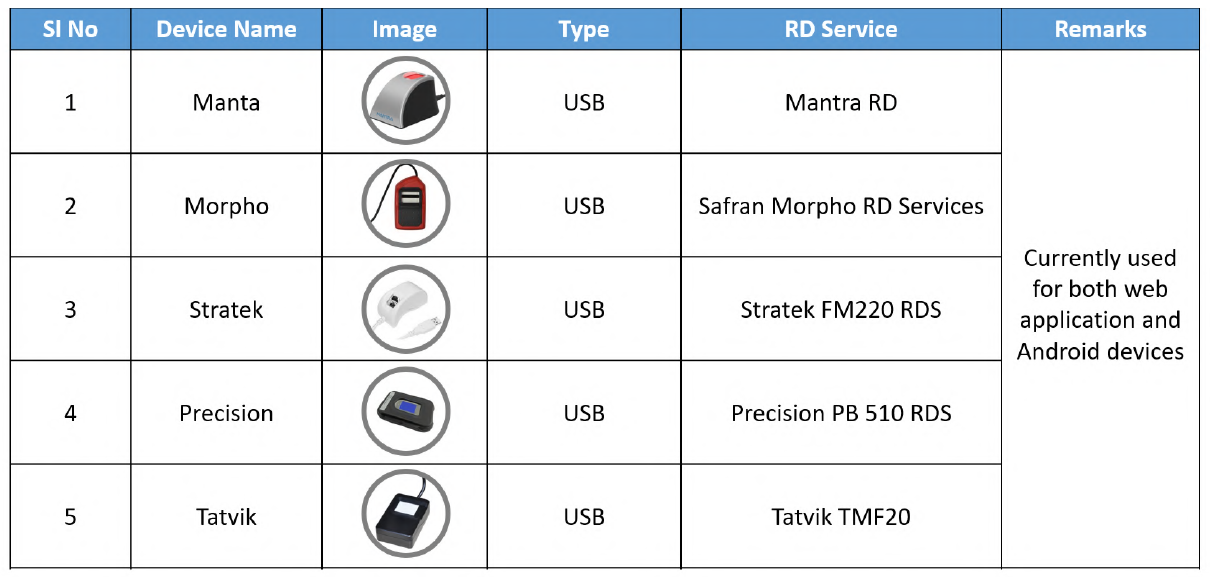
RD service for Fingerprint Devices
In order to do a successful AEPS transaction, you have to integrate the RD service for your fingerprint device. For example, if you are using a Mantra fingerprint device, you must download and install the MantraRD service in your system. Before proceeding with the transaction, make sure you follow the installation process below and get the driver running. Otherwise, errors will pop up.
